Are you an Android
app developer? Have you worked with many companies to develop
different apps? Are you suck in getting better UI while developing
your app? Then i think you did not try out any of the tools we're
going to reveal you right now.
Google developer tools
many of the them are extremely poor in providing better UI and almost
tedious. But still there are some companies who provide better
android application development tools and almost you might be getting
some of them are quite free as their TOC. Genymotion, Fluid UI,
Acorn, and Ubertesters are most popular from them. They all provide
different services but very much effective while you will develop an
app you will seriously feel the necessary.
Let's meet the services of these different companies and learn what others feel about them around the industry.
The faster Android emulator: Genymotion
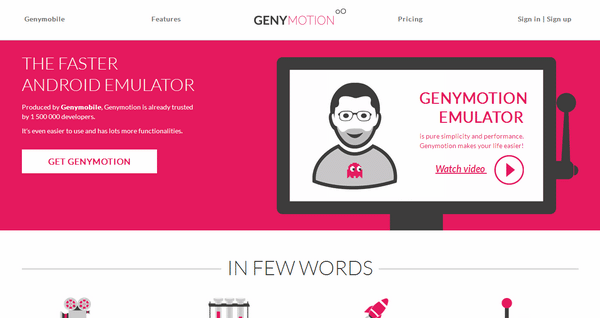
Are you familiar with
default Android Emulator while developing an app, what do you
see while performing it just it's extremely slow and tedious or
nothing beauty with UI. But thanks to Genymotion they have fixed this
bad issue of android development and provided a free service(for
personal uses). Genymotion is an emulator using x86 architecture
virtualization, making it much more efficient! Taking advantage of
OpenGL hardware acceleration, it allows you to test your applications
with amazing 3D performance.
Fluid UI to Prototype Their Mobile Apps

When you can design your
own app then why you're reading? Just install Fluid UI and design
your first app for your favorite android mobile. Having 163k
designers from 189 countries trust Fluid UI and amongst them world
class designers suggest using this tool as the best alternative of
android development. This is a clear web-based mobile storyboarding
and prototyping tool which allows you to fastest arrange
native-looking mock-ups.
They allow two different services paid and free where paid version starts at around $10/month and unlocks the ability to share clickable prototypes and PDFs of your creations with others.
You can choose from over 2000 Android iOS and Windows Phone widgets or upload your own images to get that pixel perfect look. Then preview your mockup directly in your browser or install the Android or iOS apps to test directly on your device. Join Fluid UI and develop your app right now
They allow two different services paid and free where paid version starts at around $10/month and unlocks the ability to share clickable prototypes and PDFs of your creations with others.
You can choose from over 2000 Android iOS and Windows Phone widgets or upload your own images to get that pixel perfect look. Then preview your mockup directly in your browser or install the Android or iOS apps to test directly on your device. Join Fluid UI and develop your app right now
iOS and Android App Icon size generator
While developing an
app you feel necessary to use icon, splash screens and other default
Android graphics. AppIconSize.com will be your helper right then by
auto-magically generating all of your needed files (including
landscape and portrait versions) from a single image. They can
generate sizes for iPhone, Android, IOS, Facebook, web touch icons,
Blackberry, Windows Phone, Bada and WebOS app icons. This is
beautiful tool to app development of android.
Acorn 4 from Flying Meat Software

You don't need this tool
if you don't use Mac to develop android app.
In android development we need stars, arrows, bezier curves, boolean operations, and text tools which are all powered by one vector tool of Acorn. Acorn 4 is the best and most affordable image editors comparing to others who will cost you $ hundreds but you will get Acorn only by $50 and no extra service charge you own it forever.
In android development we need stars, arrows, bezier curves, boolean operations, and text tools which are all powered by one vector tool of Acorn. Acorn 4 is the best and most affordable image editors comparing to others who will cost you $ hundreds but you will get Acorn only by $50 and no extra service charge you own it forever.
Ubertesters.com: Complete mobile beta testing solution

The one team which
comes with minimalism, smart, flexibility, universal and real time to
serve users utmost around the industry. See while you're
developing an app for android you probably may face following issues
- Mobile application has usability bugs
- It uses location based services
- You work on a team that has many developers where you need to manage app versions
Now you will need some
kind of app testing and distribution service where....Ubertesters.com
can help you out. The features that Ubertesters provide are awesome
and hence have stood out from the crowd and become the industry
competitor very soon.
They have a feature like TestFlight which is their handy in-app "feedback widget." Once you integrate the app a pair of floating buttons appear inside the app which then tapped on and reveal controls for performing a variety of tasks including: Annotating screen shots, writing bug reports and running tests from INSIDE your running mobile app.
If you like this article don't forget to share with your favorite social media network, also you can leave comments while you have extra more suggestions about Android app development.
They have a feature like TestFlight which is their handy in-app "feedback widget." Once you integrate the app a pair of floating buttons appear inside the app which then tapped on and reveal controls for performing a variety of tasks including: Annotating screen shots, writing bug reports and running tests from INSIDE your running mobile app.
If you like this article don't forget to share with your favorite social media network, also you can leave comments while you have extra more suggestions about Android app development.
Read more: http://www.thewildblogger.com/2014/10/android-mobile-app-development-tools.html#ixzz3O7Dml4lP
No comments:
Post a Comment